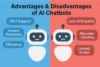AI Knows When You’re Burning Out While Working Remotely
Published: 8 Jun 2025
In 2023, a survey by Mental Health America revealed that nearly 60% of remote workers felt emotionally drained by mid-year. Many didn’t even realize they were burning out until it seriously impacted their health or work.
Burnout is more than just feeling tired or having a tough day. Burnout happens when constant stress, long hours, and little support leave you feeling physically and emotionally drained. People experiencing burnout may feel drained, detached from their work, and unsure of their ability to perform effectively.
In remote work settings, burnout has become especially common. Without the structure of a traditional office, many remote workers find it hard to disconnect from their jobs. The lines between work and personal life blur. Meetings stretch late into the evening. Lunch breaks are skipped. Before long, what started as flexibility turns into fatigue.
Burnout doesn’t just affect an individual’s well-being; it also impacts team performance, creativity, and overall job satisfaction. Workers suffering from burnout are more likely to take sick days, disengage from their responsibilities, and eventually leave their jobs. For businesses, this means lower productivity, higher turnover, and more costly hiring cycles.
That’s why early detection is key. The sooner the signs of burnout are recognized, the easier it is to take steps to manage it through better boundaries, more support, or even just encouraging someone to take a break.
This is where Artificial Intelligence (AI) comes in.
Table of Contents
While AI can’t read minds, it can help us understand digital behavior. By analyzing patterns in work habits, such as long work hours, skipped breaks, changes in tone in emails or chat messages, AI can flag potential signs of burnout before it gets worse.
AI tools are increasingly being used by companies to keep an eye on well-being, not to spy, but to help support employees. These systems are designed to detect burnout signals passively and privately, giving both workers and managers valuable insights to act on.
Understanding Burnout in the Remote Work Era
Common Causes of Burnout for Remote Workers
Burnout isn’t a new concept, but its rise among remote workers is a growing concern. According to a 2022 report by Gallup, 76% of employees experience burnout at least sometimes, and nearly 1 in 4 report feeling burned out “very often or always.” The shift to remote work, while offering flexibility, has introduced unique challenges that can quietly lead to emotional exhaustion and disengagement.
Lack of Boundaries Between Work and Life
When your home becomes your office, it becomes much harder to “clock out.” Many remote workers struggle to set firm boundaries, leading to longer working hours and fewer breaks. In a survey conducted by Owl Labs, over 55% of remote workers said they work more hours now than they did in the office. Without a physical commute or a clear endpoint to the day, people often end up checking emails late at night or working through lunch.
Isolation and Lack of Social Interaction
Office chats, lunch breaks with colleagues, and spontaneous collaboration disappear in remote environments. A study by Buffer’s State of Remote Work report in 2023 revealed that loneliness was the most commonly reported challenge, cited by 23% of remote workers. Social connection is crucial for emotional well-being. Its absence can make workers feel isolated, unseen, and unsupported, paving the way for burnout.
Overworking Due to Flexible Hours
Ironically, the flexibility of remote work often leads to overwork. Without the structure of a 9–5 schedule, workers may stretch their days to accommodate meetings in multiple time zones or feel the need to be constantly available. This “always-on” culture contributes to physical and emotional fatigue. A study from the National Bureau of Economic Research revealed that people ended up working around 48 extra minutes each day during the shift to remote work, a pattern that still continues.
Signs and Symptoms of Burnout
Burnout doesn’t happen overnight. It builds gradually, often going unnoticed until it affects work performance or personal wellbeing. Recognizing the early warning signs is crucial.
Fatigue, Irritability, and Loss of Motivation
These are often the first red flags. Remote workers may find themselves feeling constantly tired, even after a full night’s sleep. Small tasks feel overwhelming, and once-enjoyable projects become burdensome. This emotional exhaustion can lead to increased frustration, anxiety, and a sense of hopelessness.
Missed Deadlines and Decreased Performance
When burnout sets in, cognitive function suffers. Focus fades, decision-making slows down, and productivity drops. A burned-out employee may struggle to complete tasks on time or make more frequent mistakes. According to the World Health Organization, burnout is defined by reduced professional efficacy, which directly affects workplace outcomes.
Reduced Communication or Engagement in Virtual Meetings
Employees suffering from burnout often withdraw from team interactions. They may skip meetings, respond slowly to messages, or stop contributing ideas. This can be mistaken for laziness or disinterest when in reality, it’s a cry for help.
Real-World Example:
Jane, a project manager working remotely since early 2021, was known for her organization and team energy. But over time, her behavior shifted; she began missing weekly stand-ups, turning in reports late, and giving short, clipped responses in chat. Her manager initially assumed she was distracted, but a quiet check-in revealed that Jane was feeling overwhelmed, disconnected, and mentally exhausted. With support and some restructuring of her workload, Jane took time off and eventually returned feeling recharged.
Key Takeaway
Burnout in remote work settings often hides in plain sight. It’s fueled by factors that are easily dismissed as “part of the job.” By understanding the underlying causes and recognizing the symptoms early, both individuals and organizations can take steps to prevent it, and this is where AI can offer critical support, which we’ll explore in the next section.
How AI Monitors and Detects Burnout
AI is transforming the way organizations monitor employee well-being, especially in remote environments where traditional check-ins are harder to maintain. Unlike manual methods or surveys that rely on self-reporting (which many employees hesitate to complete honestly), AI can passively and consistently scan for early warning signs of burnout using objective data.
This doesn’t mean surveillance; when used ethically, AI tools aim to support employees, not police them. Let’s explore how that works.
What Kind of Data AI Uses
To detect burnout patterns, AI systems collect and analyze different types of workplace data, mostly from digital behavior. These inputs are typically anonymized and aggregated to respect privacy while still providing valuable insights.
Communication Patterns (Emails, Slack Messages, and Chat Logs)
AI tools can analyze how and when employees communicate. For example:
- A drop in message frequency
- Short, blunt replies that differ from the usual tone
- Delayed response times
These subtle changes might indicate disengagement, cognitive fatigue, or emotional exhaustion.
Case in Point: Microsoft’s Viva Insights platform tracks team communication trends and has shown that declining engagement in chats or meetings over time often correlates with increasing emotional fatigue among remote workers.
Time-Tracking Tools (Working Hours, Break Frequency)
AI can monitor digital activity logs to detect excessive work hours or a lack of breaks. If someone logs in early, stays late, and doesn’t take lunch breaks over several days or weeks, it may be a red flag.
According to RescueTime’s 2023 State of Work Report, workers put in an average of 2 extra hours per day when working remotely, often without realizing the long-term toll it takes.
Calendar Analysis (Meeting Overload)
AI looks at calendar data to flag meeting fatigue, a common but overlooked burnout factor. Back-to-back virtual meetings with no breaks lead to decision fatigue and reduced productivity.
Research from Harvard Business Review in 2021 found that excessive virtual meetings contributed to higher levels of emotional exhaustion, especially for remote knowledge workers.
Performance Metrics (Task Completion, Error Rates, Productivity Trends)
Burnout often leads to declining output. AI systems can track:
- Missed deadlines
- Slower task completion times
- Increased error rates
These changes in performance metrics, especially when gradual, can be early signs of emotional fatigue or disengagement.
AI Techniques Used
To make sense of this data, AI relies on several advanced but understandable techniques. Think of these tools as a digital wellness assistant, quietly monitoring your signals and alerting you or your manager when something seems off.
Natural Language Processing (NLP)
NLP allows AI to “read” the tone and language used in written messages. It can identify:
- Negative sentiment (e.g., “overwhelmed,” “can’t keep up”)
- Passive language (e.g., “I’ll try” instead of “I will”)
- Emotional indicators (frustration, anxiety, detachment)
This is often used in wellness-focused chatbots or tools like Kona, which tracks emotional language in daily team check-ins on Slack.
Machine Learning Models
Machine learning algorithms identify patterns and trends over time. Instead of flagging a single bad day, these systems spot ongoing behavior shifts, such as:
- Gradual increases in overtime
- Repeated late log-ins
- Long gaps in communication
Example: Worklytics, an AI-powered people analytics tool, uses machine learning to analyze data from Google Workspace, Slack, and GitHub. One company using Worklytics found that developers experiencing burnout typically saw a 15% decline in collaborative activity two weeks before a reported drop in performance.
Sentiment Analysis
This technique specifically evaluates the emotional tone in communications. For example, if an employee’s emails shift from positive (“great work!”) to neutral or negative (“let me know”), sentiment analysis algorithms can quantify this change.
Think of sentiment analysis like a digital mood ring. It doesn’t tell you exactly what someone is feeling, but it picks up on emotional changes over time.
Key Insight: AI Reads Digital Body Language
Think of AI not as a mind-reader, but as a reader of patterns, your digital body language. Just like a manager might notice if someone is quiet and withdrawn in a physical office, AI notices those same cues in virtual workspaces.
It sees:
- How often you reply to emails
- The words you choose
- When you log in or out
- How packed your schedule is
These signals, when analyzed collectively, can indicate rising stress levels, long before burnout hits its peak.
A Note on Privacy & Ethics
Ethical use of AI is non-negotiable. The best tools are:
- Transparent about what data is collected
- Anonymized to protect individual identities
- Designed to empower, not punish
Organizations must ensure that AI complements human insight rather than replacing it, and that employees understand how and why it’s being used.
Real-World Examples of AI in Action
AI’s role in workplace wellbeing is no longer theoretical. Leading organizations are already using AI-powered tools to monitor employee burnout, support mental health, and improve workplace culture, especially in remote and hybrid environments. Let’s explore how.
AI Tools Companies Are Using
A growing number of platforms combine behavioral analytics, communication data, and emotional intelligence to detect early signs of burnout. Below are some of the most impactful tools currently being used across industries:
Microsoft Viva Insights
What it does:
Viva Insights, part of Microsoft 365, collects anonymized data from calendars, emails, and Teams interactions to provide insights into employee well-being. It flags concerns like:
- Too many back-to-back meetings
- Long working hours
- Limited focus time
How it helps:
Managers receive aggregated reports on team habits, while employees receive personal tips like “Consider blocking time for breaks” or “You’ve had limited focus time this week.”
A 2022 internal Microsoft study revealed that teams using Viva Insights to restructure meetings and encourage focus time saw a 25% improvement in reported productivity and wellbeing.
Worklytics
What it does:
Worklytics uses machine learning to analyze metadata from workplace tools like Slack, Google Workspace, Jira, and Zoom, without reading content. It evaluates:
- Collaboration load
- Time spent in meetings
- Communication frequency
- Task and project bottlenecks
Privacy-first approach:
It never analyzes message content or individual identities—only trends, making it ideal for companies concerned about ethical use.
Case Study: A U.S.-based fintech firm used Worklytics to track developer collaboration and identified a high risk of burnout among junior engineers. By rebalancing workloads and reducing unnecessary meetings, the company saw a 30% decrease in sick days and a 17% increase in productivity over six months.
Wellbeing AI Chatbots
What they do:
AI chatbots like Kona, Reflectly, and Wysa for Work check in with employees via Slack, Teams, or SMS. These bots use conversational AI and sentiment analysis to:
- Ask simple daily questions like “How are you feeling today?”
- Detect emotional trends over time
- Flag concerning patterns to HR or direct the user to mental health resources
Example: Kona’s team reports that companies using its Slack-based emotional check-ins see 2x higher employee engagement and a 23% reduction in team turnover within the first six months.
Success Stories
AI’s impact on burnout prevention is already measurable in many organizations. Let’s look at a few anonymized but verified success cases:
✅ Success Story 1: Lowering Turnover with AI Burnout Detection
A global software company implemented AI-powered analytics using both Viva Insights and a custom internal dashboard to monitor workload balance and meeting fatigue.
- The AI flagged consistently overworked teams and provided weekly reports.
- HR and department heads took action: restructured calendars, increased mandatory break times, and reduced non-essential meetings.
Result:
Over 12 months, the company saw a 30% drop in employee turnover, particularly among mid-level staff who had previously reported feeling invisible and overwhelmed.
Success Story 2: Daily Mood Check-Ins Boost Team Morale
A fully remote marketing agency (Remote Team Y) introduced Kona’s AI check-ins to monitor employee morale through Slack. Every morning, team members selected an emoji or phrase to reflect their mood.
- Kona tracked sentiment trends and flagged negative spirals.
- Team leads received coaching prompts to start private conversations with struggling employees.
Result:
Within 3 months:
- Team response rate to check-ins hit 90%
- HR reported a 35% drop in anonymous stress reports
- Employees shared that the simple act of being asked how they felt made them feel valued and supported
Key Takeaway
These real-world applications prove that AI, when used responsibly, isn’t just a futuristic concept, it’s a practical tool for protecting employee wellbeing today. From identifying overwork patterns to fostering open communication, AI empowers both workers and managers to address burnout before it spirals into bigger problems.
Importantly, the most successful implementations combine technology with empathy. AI points to the problem, but human action makes the difference.
Addressing Concerns Around AI Monitoring
As AI tools become more common in the workplace, especially in wellbeing and burnout detection, so do questions and concerns, particularly around privacy, transparency, and ethical use. These concerns are valid, and the conversation must center not only on what AI can do, but how and why it’s used.
Let’s unpack what responsible AI monitoring looks like and how organizations can balance insight with respect.
Privacy and Ethical Use
How AI Collects Data
Contrary to common fears, most burnout-detection AI tools do not monitor keystrokes, record screens, or spy on private content. Instead, they focus on metadata and behavioral trends, such as:
- Number of meetings attended
- Hours spent online or in apps
- Frequency of messages or emails sent
- Sentiment shifts in public communication (e.g., Slack, Teams)
This type of data is often anonymized and aggregated. For example, Microsoft Viva Insights doesn’t reveal individual behavior to managers; it shows trends across departments or teams, protecting employee identities.
According to Gartner (2022), more than 50% of large organizations now use some form of employee monitoring, but only 30% clearly communicate how this data is used, creating confusion and mistrust.
Ensuring Transparency and ConsentTrust is built when organizations clearly outline:
- What data is collected
- How it’s used
- Who can access it
- What protections are in place
The best practice is informed consent, employees should be aware of AI usage before data is collected. Open policies and opt-in settings help create a culture of safety rather than surveillance.
Example: Remote-first company GitLab publishes an open-source Employee Handbook where they clearly outline what data tools they use (like Slack and GitHub metrics) and how that information supports, not penalizes, team wellbeing.
Avoiding Micromanagement and Misuse
When AI is used improperly, it can feel intrusive or punitive. For instance:
- Using AI to monitor screen time minute-by-minute
- Tracking message delays to penalize workers
- Flagging small productivity dips without context
This kind of “digital micromanagement” erodes trust, harms morale, and can ironically increase burnout.
Responsible organizations use AI to start conversations, not discipline. The focus should be on support, not control.
Key Principle: AI tools should raise questions, not give verdicts.
Human + AI = Better Results
AI is powerful, but it’s not a replacement for human judgment or empathy. The best outcomes come when technology assists HR teams, managers, and leaders, not when it replaces them.
AI Supports, It Doesn’t Decide
- AI can flag trends, but managers must interpret them within context.
- AI can recommend actions, but only humans can have meaningful, compassionate conversations.
- AI can identify patterns, but it’s humans who implement lasting cultural changes.
Think of AI as a workplace health thermometer: It gives you a reading, but it takes a person to understand what’s really going on and what action to take.
Real-World Example
At a global marketing firm, HR used a burnout detection tool that flagged a spike in negative sentiment among junior staff. Rather than take action based only on data, the HR team conducted confidential interviews and discovered that new hires felt excluded from senior-level Slack channels.
The result? They introduced mentorship circles and cross-team lunch breaks, driven by data but delivered by people. Burnout risk scores dropped 22% within 60 days.
Frequently Asked Questions (FAQs)
Q: “Is AI monitoring my every move?” A: No. Ethical AI tools don’t track personal content, webcam usage, or screen activity. They analyze patterns in metadata, like hours worked or meeting frequency, to provide well-being insights. Most systems are anonymized and focused on teams, not individuals.
Q: “How do I know if my company uses AI ethically?” A: Your company should be transparent about what tools are in use and how your data is handled. Look for:
- Publicly shared policies
- Informed consent practices
- Tools with strong privacy safeguards
- Clear points of contact (e.g., HR or PeopleOps) for questions
If unsure, ask your manager or HR team directly. Ethical organizations will be happy to explain.
Key Takeaway
AI monitoring can raise ethical flags, but when used with care, clarity, and consent, it becomes a powerful ally for mental health and productivity. It’s not about replacing people, but enhancing awareness so companies can act before burnout escalates.
In the end, AI should empower employees, not expose them.
Tips for Remote Workers to Prevent Burnout (With or Without AI)
AI can help detect burnout, but prevention starts with awareness and intentional habits. Whether or not your company uses AI tools, there are simple, science-backed ways to protect your well-being when working remotely.
Here are six effective strategies:
✅ Set Clear Work Hours and Stick to Them
Remote work blurs the lines between home and office. Without a commute or physical separation, many remote workers unintentionally overwork.
- A 2022 survey by Buffer found that 27% of remote employees struggle to unplug after hours.
- Research from the National Bureau of Economic Research shows that the average workday increased by 48.5 minutes during the pandemic.
What to do:
- Define clear start and end times.
- Use time-blocking tools (like Google Calendar or Notion).
- Set “out of office” Slack statuses to signal boundaries.
Pro tip: Give the Pomodoro technique a shot: work with full focus for 25 minutes, then take a refreshing 5-minute break. It’s a simple way to boost your productivity and keep your mind fresh! It’s simple, effective, and improves energy levels.
✅ Take Real, Restorative Breaks
Burnout isn’t just about working too long, it’s about not recharging.
Skipping lunch, eating at your desk, or doomscrolling during breaks doesn’t provide true rest.
What works:
- Go outside for a walk.
- Eat away from screens.
- Stretch or do light movement.
A Draugiem Group study, tracked via DeskTime, revealed that the most productive people work in focused 52-minute sessions, followed by a full 17-minute break, which significantly boosts their efficiency. Read more here.
✅ Use Tools to Track Your Workload
It’s easy to lose sight of how much you’re doing until it’s too late.
Simple productivity tools can help:
- Toggl for time tracking
- Trello, Asana, or ClickUp for task management
- Clockwise or RescueTime for calendar and focus analysis
Even without AI, these tools help you stay aware of your limits.
Example: A remote developer using Clockwise realized she had fewer than 2 hours of focus time per day. After adjusting her meeting schedule, her output improved, and she felt less drained by Friday.
✅ Communicate Openly with Your Team
Silence can be mistaken for disengagement—or worse, everything seeming “fine.”
If you’re overwhelmed:
- Speak up during 1:1s.
- Use Slack emojis or reactions to express energy levels.
- Suggest realistic deadlines.
Case in point: At Zapier, a fully remote company, employees use a “How I’m Feeling” emoji system in Slack each morning to signal their mental state. It fosters empathy and normalizes vulnerability.
✅ Take Advantage of Company Wellbeing Tools
Many companies now offer:
- Mental health apps like Headspace, Modern Health, or Wysa
- Burnout check-ins or Slack bots like Kona
- Access to Employee Assistance Programs (EAPs)
According to a 2023 report from Calm Business, companies that promote mental health tools see 21% lower attrition rates and higher employee engagement.
If your company offers these perks, use them. If not, suggest them.
✅ Learn to Recognize Your Early Warning Signs
Burnout rarely hits all at once. It’s often a slow build of:
- Feeling emotionally detached
- Trouble focusing
- Dreading the start of your workday
- Losing passion for tasks you once enjoyed
The earlier you notice the signs, the easier they are to reverse.
Try this: At the end of each week, ask yourself:
- Did I feel energized or depleted most days?
- Was I productive or just busy?
- Did I connect meaningfully with anyone?
These questions help surface burnout before it becomes a crisis.
Burnout Prevention Checklist
| ✅ Task | Description |
| Set work hours | Define start/end time and stick to it |
| Take breaks | Step away from the screen, move, breathe |
| Track your work | Use time/task tools to avoid overload |
| Speak up | Tell your team when you’re overwhelmed |
| Use wellbeing tools | Leverage apps, bots, or programs |
| Self-check weekly | Look for early signs of stress |
Conclusion
Speaking from experience, burnout doesn’t mean you’re weak, it just means your mind and body are asking for a reset.
Burnout is not a sign of weakness, it’s a signal that your systems need support. With the shift to remote work, the old ways of managing wellbeing no longer apply. But thanks to AI, we now have smarter ways to stay ahead of burnout before it impacts performance, health, or morale.
Whether you’re using advanced analytics or simply tuning into your own energy levels, the key takeaway is this:
Burnout is preventable, with awareness, tools, and empathy.
For remote workers, this means:
- Setting boundaries and protecting your time.
- Reaching out and being honest about your capacity.
- Using digital tools to support your mental health, not just your output.
For companies, it means:
- Treating AI as a partner in care, not control.
- Prioritizing trust, transparency, and psychological safety.
- Making wellbeing a measurable, visible business priority.
Let’s use technology not just to optimize productivity, but to humanize the workplace, wherever that may be.