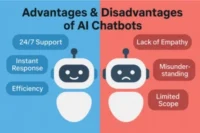Smart AI Tools Every Remote Team Manager Should Know
Published: 28 May 2025
Working from home sounds great, but how do you know if your team is actually working?
That’s a real question many team leaders and business owners ask today. Remote work has become the norm, but managing a remote team can be challenging. You can’t walk over to someone’s desk or check in casually. So, how do you stay on top of things without becoming a micromanager?
This is where AI tools come in. These smart tools help you track work, spot issues early, and improve productivity. They do it quietly in the background, no need to chase people or guess who’s doing what.
In this blog, you’ll learn:
- What AI monitoring tools are
- How they work
- Which features really matter
- And some great tools you can try today
Whether you’re leading a small team or a growing business, this guide will help you pick the right AI tools to monitor remote workers with ease.
Let’s get started!
Table of Contents
What Are AI Monitoring Tools?
Simple Definition
AI monitoring tools are smart software programs. They help you keep an eye on what your team is doing, especially when they work from home. These tools track tasks, check computer activity, and measure how much work is getting done. You don’t need to sit and watch. The tool does it for you.
Think of it like this:
It’s like having a digital assistant who quietly notes when someone starts working, what apps they use, and how much time they spend on each task.
Why Businesses Use AI Monitoring Tools
Running a remote team sounds easy. But without the right tools, things can quickly get messy. That’s where AI helps. Here’s how:
- To check work progress
You don’t want to guess if a task is done. AI tools show clear updates. You can see what’s completed and what’s still pending. - To manage remote teams easily
No need for constant video calls or endless emails. These tools give updates in real time. You always know who’s working on what. - To improve performance without being intrusive
AI tools don’t nag or interrupt. They quietly collect data in the background. Then, they show patterns like who’s struggling or who’s doing great. This helps managers give the right support.
Real-Life Example
Imagine you’re running your own small digital marketing agency. Your writers, designers, and SEO experts all work from different cities. You need to make sure they meet deadlines and stay focused.
You install an AI monitoring tool like Time Doctor. It tracks when your writer starts typing a blog post. It logs how long your designer works on a banner. It even shows you which apps they’re using during work hours.
By the end of the week, you get a full report. It shows who worked efficiently and who might need help. This saves time and helps you make smart decisions.
Key Features of AI Tools for Monitoring Remote Workers
Managing remote teams can be tricky. But AI tools make it easier. They do more than just track hours. They help you understand how your team works and where they need support.
Let’s look at the main features of these tools.
⏱️ 1. Time Tracking
AI tools can track your team’s work hours automatically. No one has to write down when they start or stop. The tool does it for them.
It also shows when someone is active or idle. This helps you understand how much time is spent on work versus breaks.
🧩 Real-life example:
Let’s say Ali is working from home as a graphic designer. He opens Time Doctor, starts his task, and the tool begins logging his time. If he steps away for a break, it pauses automatically.
👉 Popular tools: Time Doctor, Clockify
🖥️ 2. Screen Monitoring
This feature takes random screenshots of your team’s screens. It helps managers see what people are doing during work hours.
It can also track websites and apps being used. So, if someone spends hours on YouTube instead of a project, you’ll know.
👀 Why it matters:
It’s not about spying, it’s about making sure people stay focused during work hours.
👉 Popular tool: Hubstaff
⚡ 3. Activity Levels
AI tools measure how active someone is. They check how often the keyboard and mouse are used.
If there’s low activity, it could mean the person is distracted, or maybe stuck on a task.
✅ Helpful tip:
Don’t use activity alone to judge work. Some tasks, like planning or writing, require thinking, not typing. Always look at results, too, not just clicks.
👉 Use with care: This feature is great when combined with communication and trust.
📋 4. Task Management
Most AI tools now include task tracking features. You can assign tasks, set deadlines, and check updates, all in one place.
You can also see who’s working on what and how far they’ve gotten.
📌 Example:
You assign a blog writing task to Zara in ClickUp. She marks each step like research, writing, and editing, so you can follow her progress.
👉 Popular tool: ClickUp (with built-in AI for smart task suggestions)
📊 5. Performance Reports
This is where AI really shines. These tools use smart technology to analyze patterns and performance.
You can see:
- Who’s doing well
- Who may need help
- What hours your team works best
It’s not about punishment. It’s about improving workflows and helping your team grow.
🎯 Real-world use:
A project manager sees from reports that their team is most active in the morning. So, they start setting meetings before noon to match that energy.
🧠 Final Tip
Using AI tools isn’t about control. It’s about support.
Use these features to build trust, increase output, and help your team succeed, no matter where they work from.
Top AI Tools You Can Try
Choosing the right tool can make remote work smoother. Below are four AI-powered tools that help you track time, manage tasks, and support your team, without making things complicated.
🧰 1. Hubstaff
What it does:
Hubstaff helps you track time, take screenshots, and monitor tasks. It shows what your team is working on during work hours.
Why people like it:
- You can see how much time each task takes
- It shows which websites and apps your team is using
- You can create reports for clients or managers
Who it’s best for:
Small to mid-size teams who want basic monitoring without too much setup.
Real-life example:
A freelance agency uses Hubstaff to track billable hours and share work reports with clients.
⏱️ 2. Time Doctor
What it does:
Time Doctor focuses on improving focus. It tracks when team members are working and when they take breaks.
Why people like it:
- It shows pop-up alerts if someone gets distracted
- It helps team members stay on track
- It gives daily and weekly work reports
Who it’s best for:
Teams that want to boost focus and reduce time spent on distractions like social media.
Real-life example:
An e-commerce business uses Time Doctor to reduce wasted hours and improve team focus.
🛡️ 3. Teramind
What it does:
Teramind offers advanced monitoring with a strong focus on security and data protection.
Why people like it:
- It tracks insider threats
- It monitors emails, files, and even printing activity
- It sends alerts when risky behavior happens
Who it’s best for:
Industries like finance, legal, or healthcare that deal with sensitive data and need extra protection.
Real-life example:
A law firm uses Teramind to keep client data safe and follow legal rules.
📊 4. ActivTrak
What it does:
ActivTrak uses AI to show productivity trends. It helps you understand how your team works, not just what they do.
Why people like it:
- It shows patterns in working habits
- It helps managers coach team members
- It spots burnout signs early
Who it’s best for:
Companies that want to improve performance through data, not just track activity.
Real-life example:
A remote customer service team uses ActivTrak to boost productivity and reduce stress.
💡 Tip:
Don’t choose a tool just because it’s popular. Pick one that fits your team’s workflow, comfort level, and goals. Some teams prefer light tracking, while others need full visibility for security or legal reasons.
FAQs About AI Monitoring Tools
❓ Q1: Do these tools invade privacy?
Answer:
This is the most common question people ask, and it’s a good one.
AI monitoring tools do track activity, but they don’t spy. Most tools are designed to be transparent and fair. They show work hours, app usage, or screen activity, but they don’t dig into personal files or private messages.
Here’s how you can make it safe and ethical:
- Set clear rules: Let your team know exactly what’s being tracked.
- Ask for consent: Get written approval before using any tracking tool.
- Limit tracking to work hours only: Don’t collect data outside of working time.
👉 Example: A small IT company set up Hubstaff to take screenshots only during work hours. Employees agreed because they knew what to expect and why it mattered.
❓ Q2: Are AI tools hard to use?
Answer:
Not at all.
Most AI monitoring tools come with user-friendly dashboards. You don’t need to be tech-savvy to understand them. You’ll usually find:
- Clear menus
- Visual charts
- Step-by-step setup guides
Some tools also offer free training videos or help centers.
👉 Example: Time Doctor has an easy interface. You can track time, check reports, and even spot distractions, all without needing IT support.
❓ Q3: Will my team feel micromanaged?
Answer:
They might, if you don’t explain your purpose.
But if you’re open and honest, things usually go smoothly. Tell your team that the goal is to support them, not watch them every second.
Use AI tools to:
- Spot who needs help
- See which tasks take longer
- Make smarter team decisions
And always give them access to their own data. Let them see what’s being tracked.
👉 Tip: Trust builds better results. If your team knows you’re using AI tools to improve work, not punish people, they’ll respect the process.
Final Thoughts
Speaking from my own experience managing remote teams, I’ve found that the right AI tools can make a significant difference when used thoughtfully and transparently. AI tools make it easier to manage remote teams. They track time, monitor tasks, and help you see what’s going on even when everyone is working from different locations.
They save time by doing the heavy lifting. You don’t need to ask for updates all the time. The data is right there.
They also help you spot problems early. If someone is stuck or falling behind, you’ll know before it becomes a big issue.
So, the right AI tool doesn’t just monitor, it supports better teamwork and smoother workflows.
Remember, the goal is to build trust, not to watch every move.
No one likes to feel spied on. That’s why it’s important to talk to your team before using any tool.
Explain why you’re using it. Make it clear that it’s about helping them work better, not checking up on them.
Use AI data for support. For example:
- Praise someone when the report shows good focus.
- Offer help if someone’s struggling to meet deadlines.
When used the right way, AI can boost morale and make remote work more balanced and fair.
Want to try one of these tools?
Start small. Pick a tool with a free plan or free trial. Let your team test it out.
See how it fits your workflow. Ask for feedback. Adjust as needed.
The best tools work with your team, not against them.👉 Take the first step today and explore a tool that fits your team’s needs.